
Step 1
Register on PMMY.com if you have not already done so.

Step 2
Click the "Post Ad" button at the top and create a "Business Advertisement" through which you can add coupons into your ad.

If you already have an ad on PMMY, you can go into My Account and edit your existing posted ad. You will be able to add coupons to your ad since they are free.

After selecting the "Include Coupons" feature to your ad, the next screen will prompt you to add as many as 10 coupons that can be changed at any time.
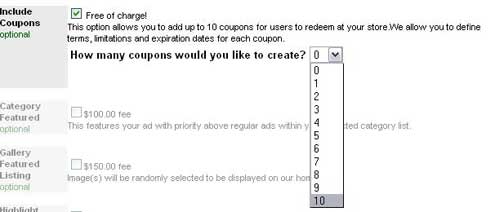
Step 3
Make sure you post a great coupon (a good deal) since you want to increase sales. Also, make sure you post an expiration date even though you can change at any time since all the PMMY ads are real time.

Step 4
After posting coupon(s), please check for errors.
If you need further assistance creating your coupon or ad please refer to our onsite video tutorials below. During the tutorial select the button labeled "Post Ads", this section will discuss all the steps needed to create your coupon(s) & entire ad.
 |
 |